The main dashboard of the DataTalk Manager application provides essential information about the runtime status and system performance, as well as quick access to key management features.
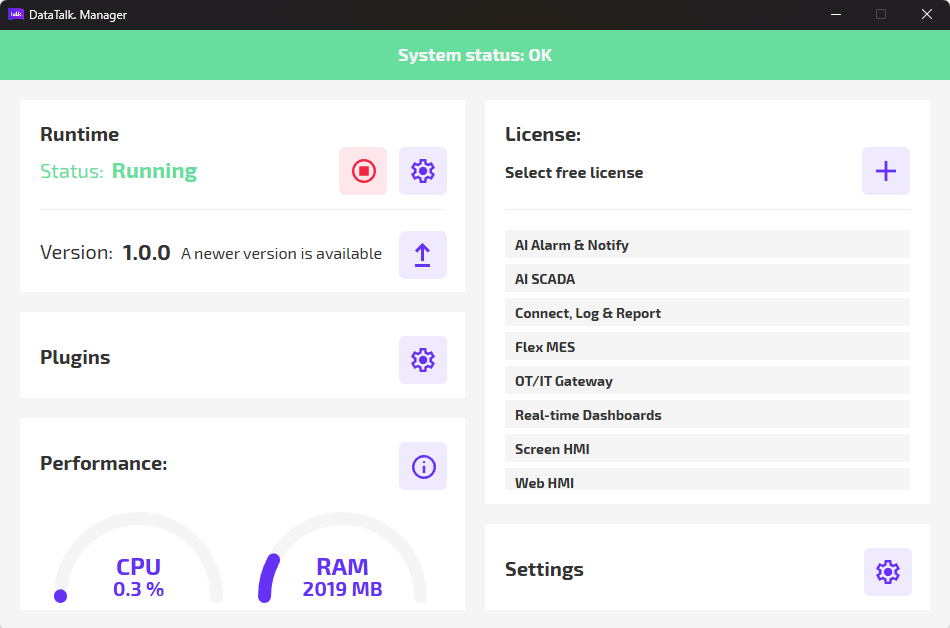
Key Features:
Runtime Status:
- Displays whether the runtime is currently running or stopped.
- Shows the version of the active runtime.
System Performance:
- Provides real-time information on CPU usage and RAM utilization.
License Management:
- Shows details about applied licenses.
- Allows users to apply new licenses directly from the dashboard.
Navigation Options:
- Access settings for runtime configuration.
- Manage general settings such as:
- Activating myACCESS.
- Changing the default password for security.
- Adjusting HTTP/HTTPS web server ports used by the DataTalk runtime.
The dashboard serves as a central hub for monitoring and managing the system efficiently.